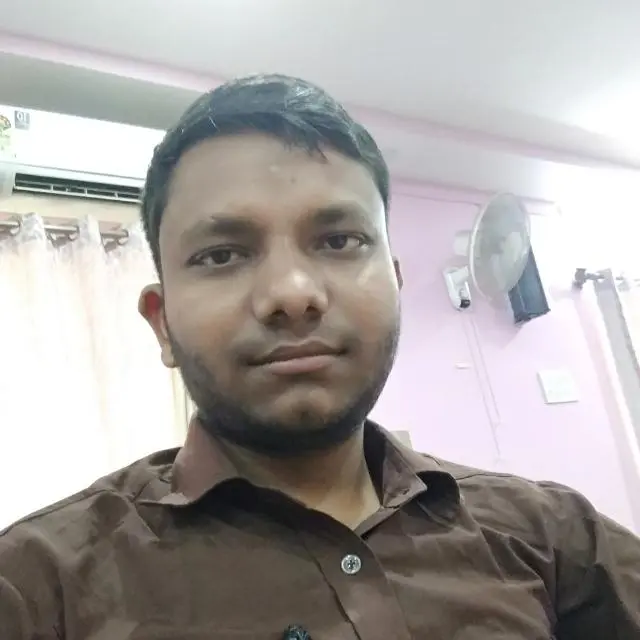Remove Blogger Cookies Notification Permanently: The Cookies Notification script can sometimes slow down your website’s loading speed. By removing it, your site will load faster, which is essential for retaining visitors and improving SEO rankings.
Table of
Contents
Remove Blogger Cookies Notification Permanently
“Cookies Notification.” This notification, often displayed when you land on a new website, is intended to inform users about the site’s cookie usage, but it can sometimes be intrusive and disrupt the overall experience.
Why Remove the Blogger Cookies Notification?
Before we delve into the process of removing the Blogger Cookies Notification, let’s briefly discuss why you might want to consider doing so. These are some compelling reasons:
How to Remove Cookie Notification Permanently
If you’re a website owner and want to provide your visitors with a more user-friendly experience by permanently removing cookie notifications, follow these steps:
- Step: Go to themes > Click on Edit HTML and search for closing body tag or </body> tag and paste the code just above it.
- Step: After adding the code, you will not see this cookie notification in your blogger website again it is permanently removed from your website.
<script>/*<![CDATA[*/ cookieChoices = {}; /*]]>*/</script>
Remove the Blogger Cookies Notification
Are you a Blogger user who’s tired of seeing that pesky cookies notification on your website? You’re not alone. Many bloggers find this notification to be an unnecessary nuisance. In this article, we will discuss why you might want to remove the Blogger cookies notification and guide you through the steps to do so. Let’s dive in.
Conclusion
By following these simple steps, you can enjoy a cookie-free Blogger experience. Removing the cookies notification not only addresses privacy concerns but also enhances the overall user experience on your blog. Your visitors will appreciate the cleaner and more spacious design.