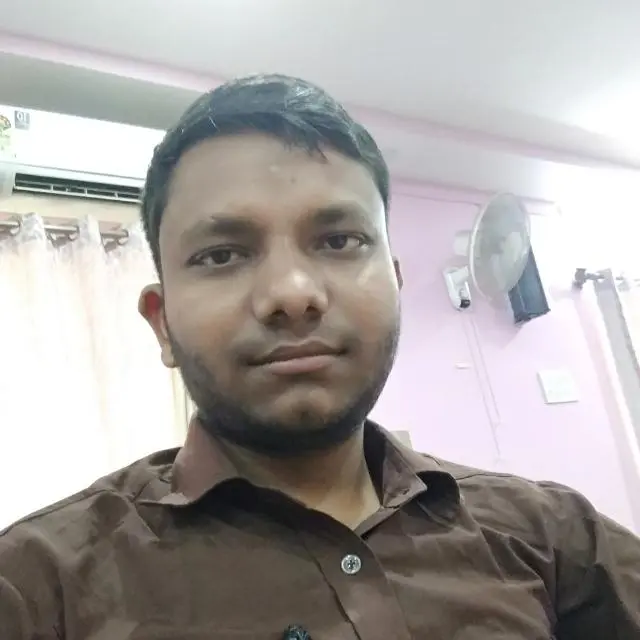FAQ Schema Accordion Style In Blogger (Automatically): If you’re looking to enhance the visibility of your Blogger website in search engine results, implementing FAQ Schema in an accordion style can be a powerful strategy.
Table of
Contents
FAQ Schema Accordion Style In Blogger (Automatically)FAQ Schema not only makes your content more appealing to search engines but also provides a better user experience for your visitors. In this article, we’ll guide you through the process of adding FAQ Schema in an accordion style to your Blogger posts.
What is Automatic FAQ Schema Accordion Style In BloggerThe FAQ Schema in an accordion style is a way of structuring Frequently Asked Questions (FAQs) on a webpage using HTML and Schema.org markup. The purpose of this format is to provide a user-friendly and visually appealing presentation of frequently asked questions and their corresponding answers.
The accordion style allows users to easily navigate through the list of questions and selectively view the answers by expanding or collapsing individual sections.
Automatic faq schema accordion blogger freeIn terms of Schema.org markup, the FAQ Schema is a structured data markup that helps search engines understand the Q&A content on a webpage. When implemented correctly, search engines may display rich snippets in search results, showcasing individual questions and answers directly on the search engine results pages (SERPs). This can enhance the visibility of your content and make it more attractive to users.
Some Useful Important Links
| FAQ Schema Style | Code |
| How to Add FAQ | Video |
Conclusion for FAQ Schema Accordion Style In BloggerIn short, adding FAQ Schema in an accordion style on Blogger enhances the user experience and SEO. It organizes FAQs in a visually appealing way, making it easy for visitors to navigate. This implementation can also lead to rich snippets in search results, increasing visibility. Follow the outlined steps for a quick and effective setup.
FAQ Schema Accordion Style
How do I add a FAQ schema to Blogger?
Log in to your Blogger dashboard and open the post where you want to add the schema. Here, put the Questions and answers and generate the FAQ schema code. Now open the post in HTML view and paste the schema code at the end.
How do I add an accordion to Blogger?
Follow 3 Steps to create Faqs Accordion in blogger:
- Step1) Go to the Blogger account Dashboard
- Step2) In Blogger Dashboard go to the theme section >> Customize >> Edit HTML