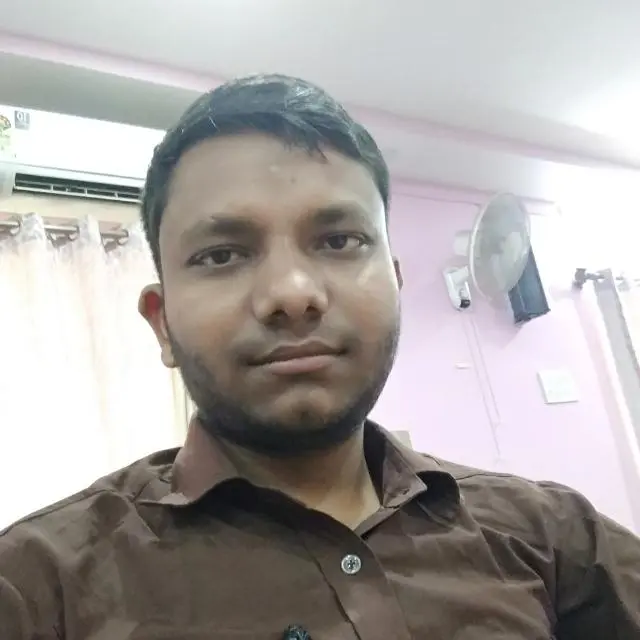Quickly resize images to 35mm x 45mm with Taja Info Image Tool. Crop, change background, and ensure privacy. Perfect for passport photos and official documents. Resize image to 35×45 mm online with background removal and print ready image. 100% free, no login required. Support passport, visa, etc.
Resize Image to 35mm x 45mm in Pixels Passport Size – Online Free Tool Guide
Are you looking to resize image 35mm x 45mm in pixels passport size? It’s a common need when uploading a photo for official documents like a passport, visa, ID card, or job application. Inaccurate dimensions can lead to rejections. That’s why it’s important to get it right with the help of online free tools.
✅ Resize Photo to 35mm x 45mm Online Free Instantly
With just a few clicks, you can resize photo to 35mm x 45mm online free using smart resizing tools. These tools are easy to use and don’t require downloads. Just upload your photo, set the desired dimensions (either in mm or pixels), and your passport-size photo will be ready in seconds.
🖼️ Resize Image to 35mm x 45mm in Pixels Online Free
Want to avoid the pixel-to-mm confusion? Use tools that let you resize image 35mm x 45mm in pixels online free. At 300 DPI, the 35mm x 45mm photo size in pixels is approximately 413 x 531 pixels. Just input this into the resizing tool and download your perfectly sized image.
🛠️ Resize Image 35mm x 45mm in Pixels Online or Free – Easy Steps
Many people search for resize image 35mm x 45mm in pixels online or resize image 35mm x 45mm in pixels free. These tools allow:
- Uploading the image
- Cropping to face height
- Entering width and height in mm or pixels
- Downloading in high resolution
🧭 Resize Image 35mm x 45mm in Pixels Passport Format
If your requirement is specifically for a passport photo, select the option to resize image 35mm x 45mm in pixels passport and follow the guided steps. These tools often pre-set the photo DPI and aspect ratio based on global passport standards.
🖼️ Resize Photo to 35mm x 35mm Online Free Option
Some countries require a 35mm x 35mm photo. You can also resize photo to 35mm x 35mm online free using the same resizing platforms. Just input 413 x 413 pixels if using DPI 300.
📐 35mm x 45mm vs 45mm x 35mm Passport Photo
A 45mm x 35mm passport photo is also common. While the height and width are switched, many online tools support both formats. Select your required orientation and proceed to resize accordingly.
🖨️ Print Passport Size 35mm x 45mm in Tool
Once resized, you can print passport size 35mm x 45mm in tool. Some tools allow placing 4 to 8 passport-sized photos on a 4×6 inch sheet. You can then print it at home or at a local studio.
📏 35mm x 45mm Photo in Inches or Pixels
Need conversions? Here’s a quick guide:
- 35mm x 45mm photo in inches: 1.38 x 1.77 inches
- 35mm x 45mm photo in pixels: 413 x 531 pixels (at 300 DPI)
🎯 How to Resize Image to 35mm*45mm Online
Searching how to resize image to 35mm*45mm online? Upload your image, select mm or pixel mode, and apply the dimensions. In just a few steps, your photo is resized correctly.
Importan Links
| Resize image | Online Tool |
| Home Page | Visit Here |
⚙️ Other Sizes like 30mm x 35mm or 35mm*35mm
If you need rare sizes like 30mm x 35mm or want to know how to resize image in mm, most tools support full custom input. You can resize any photo without quality loss.