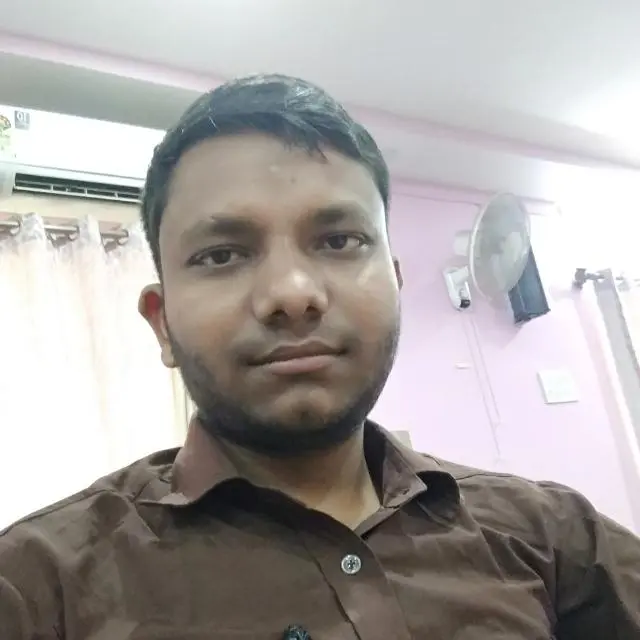In the world of mobile photography, Snapseed stands out as a powerful, user-friendly photo editing app developed by Google. Among its myriad features, the Mastering Snapseed QR Codes for Superior Photo Editing functionality is a hidden gem that can significantly enhance your editing workflow. This feature allows users to create, share, and apply specific editing styles with ease, making it a valuable tool for photographers seeking consistency and efficiency.
Mastering Snapseed QR Codes for Superior Photo Editing
Snapseed, a robust and user-friendly photo editing app, goes beyond basic filters and adjustments. One often-overlooked gem within its arsenal is the Snapseed QR Code feature. This innovative tool allows you to share your editing magic with friends, colleagues, or even the entire world, all through a simple scannable code.
What are Snapseed QR Codes?
Snapseed QR codes are unique codes that encapsulate all the editing settings applied to a photo. These settings can include adjustments to brightness, contrast, saturation, filters, and more. By generating a QR code, users can save their exact editing parameters and share them with others, who can then apply the same settings to their photos with a simple scan. This functionality is particularly beneficial for maintaining a consistent aesthetic across multiple images or collaborating with other photographers.
How to Creating Snapseed QR Codes Online?
Creating a Snapseed qr code photo editing is straightforward. Here’s a quick guide:
- Edit Your Photo: Open Snapseed and make the desired adjustments to your photo using the app’s various tools and filters.
- Generate QR Code: Once you are satisfied with your edits, tap the ‘QR Look’ option in the menu. Select ‘Create QR Look’ to generate a QR code that encapsulates your editing settings.
- Save or Share: After the QR code is created, you can save it to your device or share it via email, messaging apps, or social media platforms.
Benefits of Snapseed QR Codes?
- Consistency Across Photos: For photographers aiming for a cohesive look across a series of images, Snapseed QR codes are invaluable. By applying the same settings to multiple photos, you can ensure a uniform appearance, which is crucial for portfolios, social media feeds, and photo essays.
- Time Efficiency: Manually adjusting settings for each photo can be time-consuming. Snapseed QR codes streamline this process, allowing you to apply complex edits with a single scan. This efficiency is especially beneficial for professionals who need to edit large batches of photos quickly.
- Learning and Collaboration: Snapseed QR codes are also a great learning tool. Beginners can scan QR codes shared by experienced photographers to see how specific effects and adjustments are achieved. Additionally, photographers can collaborate by sharing their editing styles, fostering a community of creativity and learning.
Conclusion
The QR code feature is a powerful tool that can elevate your photo editing process. By enabling the easy sharing and application of complex editing settings, it offers time-saving benefits, consistency across images, and opportunities for learning and collaboration. Whether you are a professional photographer or a hobbyist, mastering Snapseed QR Code Photo Editing can enhance your creative workflow and help you achieve your desired aesthetic with ease.