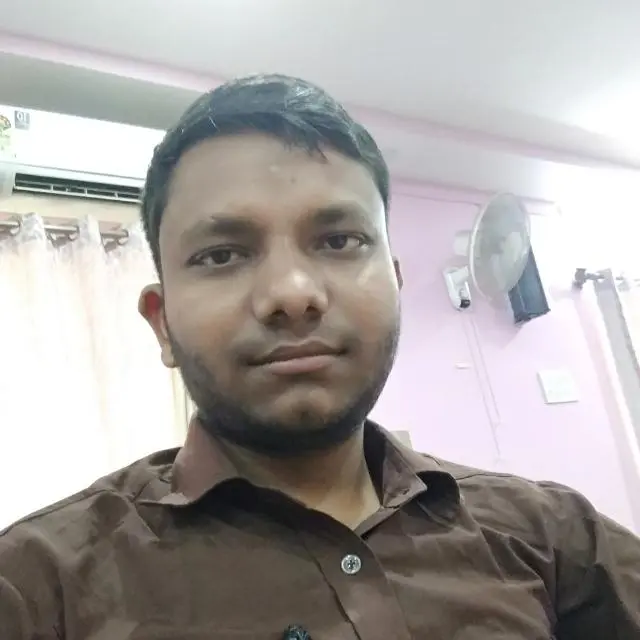UPSC NDA Photo and Signature Resizer 2025 Online Best Tool: This online free converter tool automatically convert your Photo in required width and height in pixels, cm, mm and inches for your NDA online application form. jpg format in such a manner that each file should not exceed 300 KB each and must not be less than 20 KB in size for the photograph and signature.
UPSC NDA Photo and Signature Resizer 2025 Online Converter Tool
For the UPSC NDA 2 2025 exam, the file size for both scanned photographs and signatures should be between 20 KB and 300 KB, in JPG format. Photo ID proofs should be scanned as PDFs and the file size should also be between 20 KB and 300 KB.

You can crop and resize width and height in pixels (PX), centimeter (CM) and millimeter (MM) format. You can also adjust file size means reduce file size KB and MB according to required on NDA online application form. No need to configure from your side. only upload your Photo And Signature file and adjust your photo for crop and then simply next button to generate your Photo And Signature file according to your NDA form required width and height, size and file format. Like jpg, jpeg. we will automatically convert your file format to jpg and jpg. so no need to convert separately.
How to Upload Form UPSC NDA Photo and Signature 2025 Online?
To upload your photo and signature in the NDA form, you need to ensure your images meet the specified requirements and then navigate to the relevant section on the UPSC’s online application portal to upload them. Here’s a step-by-step guide:
- Passport-size photo: Ensure it meets the specific requirements of the application, including dimensions, background color, and file format (usually JPEG or PNG).
- Signature: You can create a digital signature using your phone’s pen or finger, or scan a handwritten signature.
- Save files: Save both the photo and signature as digital files on your mobile device.
To upload photos and signatures in an NDA form using your mobile, you’ll need to first ensure your photos and signatures are in digital format, typically as JPEG or PNG. Then, find the upload sections in the online form and browse to the saved files on your device to upload them.
References and Sources UPSC NDA Photo and Signature 2025
| Resize Photo & Signature | Online Tool |
| How to Upload | Video |